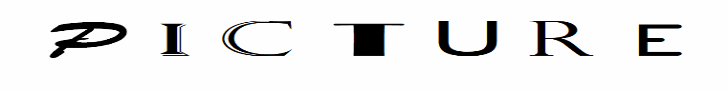Here’s a thing … if you’ve downloaded the latest version of Illustrator CC you’ll notice a new way to search for over 55 million high-res, royalty-free from Adobe Stock …you can now use the Help search field in the top right of the app to look for photos.
‘Simply enter the desired search item and all the relevant results will appear instantly in a new browser on the Adobe Stock website. Select the asset of your choice and it will open in Illustrator CC in just a single click, ready to begin working on! Unsure as to whether the image will work in your designs? Then simply click to preview the image within Ai and start work on it. Any edits and modifications you make to the image will automatically be updated if you decide to license it later, all of which you can do from within the application.’